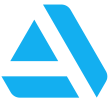By Joe Félix
CEO | Technical Artist
Posted on July 31, 2021

Check out our super cool Trimsheet designed with a SciFi theme! Spice up your environments and models with our first Trimsheet.
Features
- Blender / Decal Machine 2.0 ready.
- PNG – 4K Maps Included (AO / Normal / Curvature / Height / ID / Diffuse / Roughness / Metallic).
Showcase
Example Scene made with the Trimsheet only.

Detail Shots:



How to install
- Download the zip file.
- Extract it somewhere safe.
- Copy and paste the folder titled “Warwolf Trimsheet 01” into your Decal Machine trims folder.
Note: By default, the decal machine folder file path works like this: Users/YourPC/AppData/Roaming/Blender Foundation/Blender/BlenderVersion/scripts/addons/Decal Machine/assets/Trims.
If this does not work you can install it via the Blender Preferences on the Decal Machine tab.
Disclaimer
1) PLEASE DO NOT RESELL OR ALTER THE DESIGN OF THESE DECALS
2) THESE ASSETS CAN BE USED FOR NON-COMMERCIAL AND COMMERCIAL PROJECTS